Embed Facebook Widget On Your Website With These Easy Steps
.png)
Embedding a Facebook widget Facebook widget on your website can be a great way to showcase your social presence and keep visitors engaged. Here's a breakdown of the process: Choosing a Method: There are two main ways to achieve this: Facebook Page Plugin: This is a free and straightforward option offered by Facebook itself. It allows you to display your Facebook page's timeline, including posts, along with like and share functionalities. Third-party Services: Several third-party services provide more customization options for your Facebook feed widget. These services often come with free plans with limited features, while paid plans offer advanced customization and features like event feeds or social media wall functionalities. Steps for Using the Facebook Page Plugin: Head to the Facebook Developers Page: Navigate to the Facebook Developers portal for social plugins https://developers.facebook.com/docs/plugins/page-plugin/ . Configure the Plugin: Here, you'll enter...
.png)
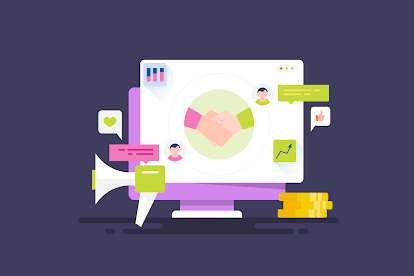
.jpg)
